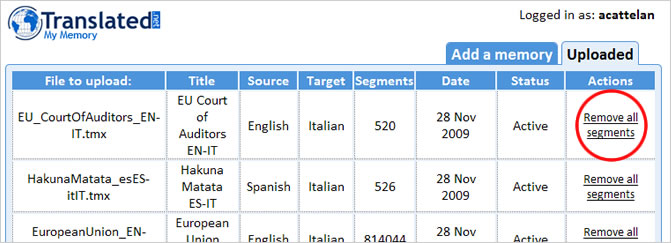Contribute your TMs to create more accurate memories containing matches from your assets
You can further improve the TMs you export from MyMemory by contributing your own translation memories.
- Log in to MyMemory from https://mymemory.translated.net
- Click on Contribute a TMX and a pop-up window will open.
- Assign a name to your Translation Memory, select the file to upload and the subject domain, click on Import memory and you're done!
Of course, you can set different privacy options for each Translation Memory: Public (memories that everybody can access), Private (only you'll be able to access your TMs) and you can also remove all proper names and brands from your memories.
Once your memories have been imported, they will appear under the Uploaded tab. If you wish to remove a Translation Memory you do no longer need, you can do so by clicking on Remove all segments.